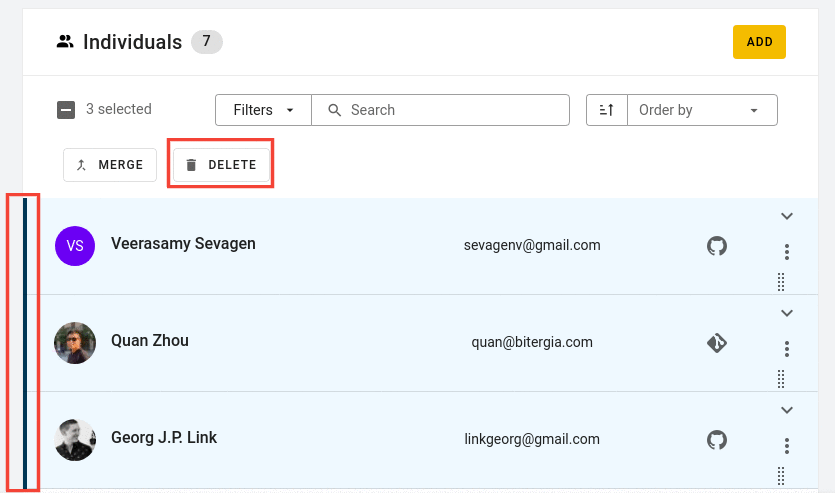How to remove a profile
Every profile in the Individuals table will have a “More options” icon which opens up a dropdown with several options, including Delete profile. Clicking on “Delete profile” will open a pop-up where you’ll have to confirm that you really want to delete this profile. If yes, press Confirm. This will remove the said individual from SortingHat.
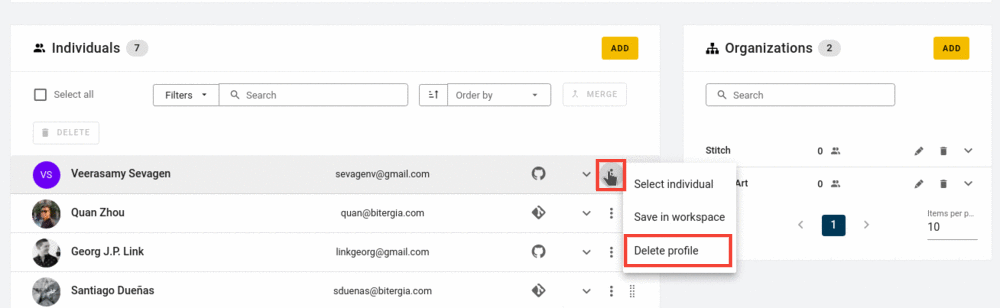
In the case several profiles need to be removed, they can be selected and deleted in batches using the “Delete” button. To select a profile, click on the profile once. A dark blue strip will appear on the left side of the profile tab. That is the indicator that a profile is selected.